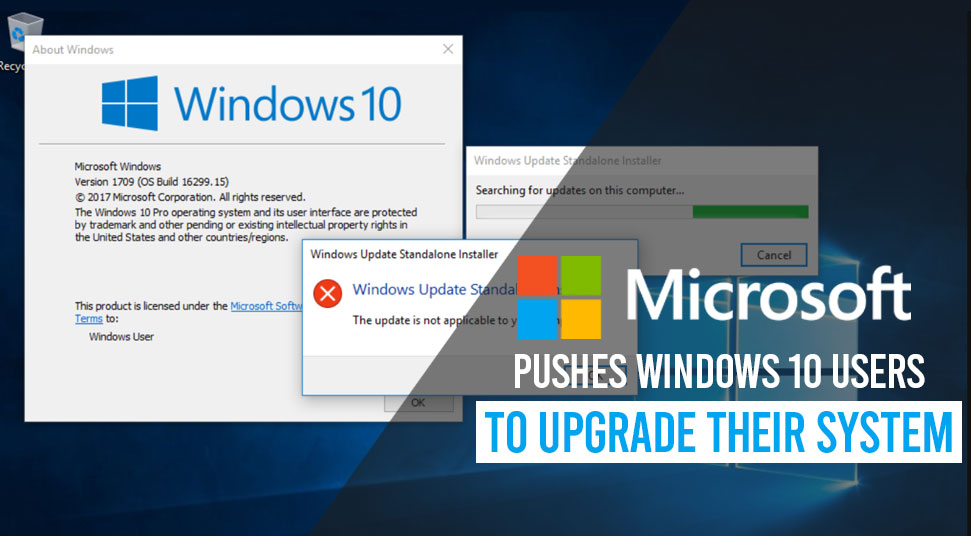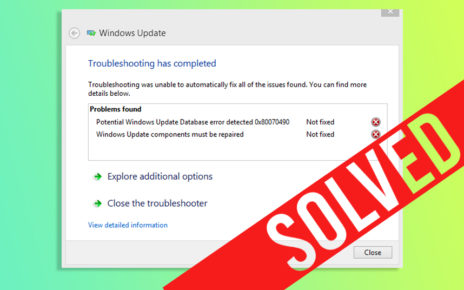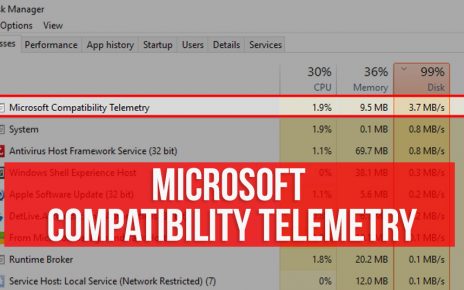Windows 10 is Microsoft’s one of the best inventions. Through its great features, you can use windows 10 both for your computer as well as for your mobile device. Its advanced features help you to secure and protect your data for business purposes. Windows 10 operating system is beneficial for small size business.
To get high performance and speed windows upgradation is essential. An update is very important for enjoying the latest features and security improvements for your new version. If you are running any old version like windows 7,8, 8.1 then you can easily upgrade to windows 10.
How to Update Windows 10?
You can either upgrade windows old version to windows 10 or you can also install a fresh version it’s totally up to you. Here you will learn how to upgrade windows 10 for free. So follow the below steps.
- For Microsoft Windows 10 upgrade first, you just go to the Microsoft website and download the media creations. You will get two options Upgrade the PC Now and create Installation media. Choose which method you want to upgrade your PC.
- To update your older version to new one first go start button>then click on settings> Tab on the Update & security option>click on windows update>select check for updates option>If you find update is available then install them. In a few versions you can not find Check For Updates option then you have to do it manually by using Update Assistant.
- For fresh installation check the Create Installation media>click on next at the bottom>Select language, edition, and architecture>Uncheck the box Use the recommended options from this PC> Click Next> You will get two options for choosing your media. click the first option USB Flash Media> Tab on Next> Then You have to select USB Flash Drive so select last option Removal Drive and click on Next.
You can see your system is preparing for downloading Windows 10 and get a popup message that Your USB flash drive is ready.
Top 10 Reasons to Upgrade Windows 10
Microsoft has offered users to upgrade Windows 10 for free. This article will give you a clear idea on how you can achieve the Microsoft Windows 10 upgrade. Microsoft has used many methods to convince users to upgrade windows 10. Here I am discussing a few points down below.
Offers Free Upgrade
This is the best marketing strategy by Microsoft to attack to the user. All outdated PCs can easily be updated to Windows 10 including – XP, 7,8,8.1. Updates of Windows 10 may downfall after the upgrade as it is no longer free. The user might have to buy new windows 10 computer which is already installed. You can ignore those free upgrades for its double-edged sword. If you do not update Windows 10 then you might have to notice upgrade notifications which are unintentional.
Bounce From Optional to Recommended Updates
For upgrade Windows 10 you must choose recommended update rather than optional one. You have to select manually for optional updates while in recommended updates it will update or install automatically if the default setting is done. Though Users complaint an issue that windows 10 takes updates automatically without permission.
Allow Secretive Updates
Several updates have been executed by Microsoft for the expansion of Windows 10. Both security and non-security updates are available for download. Through the non-security update, Internet Explorer 11s functionality has been improved and you can learn a lot more about Windows 10 or you can upgrade it easily. Another secret update downloaded the windows 10 installer file is achievable in Windows PCs.
Malware Updates
Sometimes you might get some malware pop-ups which will ask you to install in Windows 10. User apprehends these pop-ups as dark patterns. Basically these patterns are available in a few websites and computers which mislead users to download programs or clicking ads. These pop-ups are changing existing upgrade windows. Microsoft recognizes this issue and launched some other updates through which you can cancel this type of pop-ups and free offers.
Microsoft Responses On Windows 10 Update
In Spite of having a lot of issues, Microsoft keeps pushing users to upgrade windows 10 to their system. According to Microsoft every machine which runs Windows operating system is capable for upgrading Windows 10 and Microsoft will try its level best to convince people to move to Windows 10 as users will be benefited by Windows 10 latest features.
Final Words
Microsoft ensures that in the upcoming year Windows 10 will dominate the market for its strong features. From its packed Anniversary update, support for gaming software to varieties of offers for business growth, Windows 10 slowly and steadily will replace Windows 7 in the market.