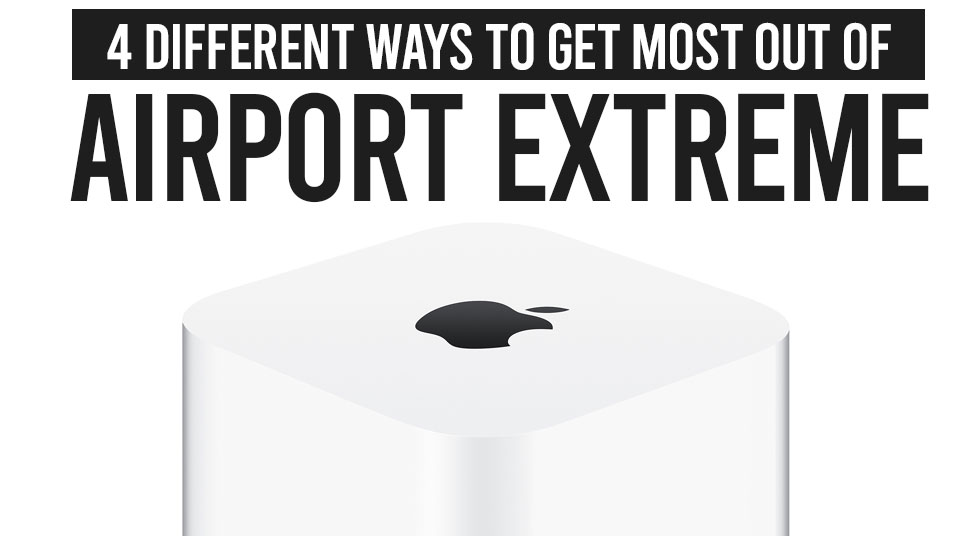In our daily life for internet surfing, you must require a router through which we can easily browse the internet. Wireless routers are always the best options. Airport extreme is a lightweight router which provides you super-fast internet speed. These airport products are available up to the fifth generation with different frequency range, mode, power consumption facilities.
By Airport extreme setup you can get up to 1.3 Gbps data speed. Airport extreme connections give you 802.11ac Wi-Fi dual-band support. This router can be easily paired up with your mobile or computer at your home. It is basically designed for sharing music. If you do an overview you get to know that all its ports are gigabit ethernet with 3 LAN ports and 1 wan port. It is a fully-featured router built-in the file server.
You can find out the best features in it. Airport extreme can be easily used as wifi extender by using ethernet or wifi. Apple has invented a few airport products among which airport extreme, airport express is the best and both of them of an airport time capsule. Airport Extreme has faster speed capabilities and better range and easy to use which will worth your money.
How to set up an Airport Extreme?
For using airport extreme you must know how to configure it in a proper way only then you can get the best benefits out of it. Just check out the below guidelines for Airport Extreme Setup.
- To set up Airport Extreme, first Plug it in the wall and switch its base station.
- You can find out a list of options, from this option click on the airport utility app and open it.
- At the top left corner you can see the other wi-fi devices option, just click on it.
- Just wait for 2-3 minute, you can see a few options, select the airport extreme option.
- Four boxes will come up, you need to type your venue name(MyVenuNameTB) under network name and base station name and in the last two option type a password that can be easily remembered and type it for the second time to verify it and note it down in the paper
- Then click on next.
- Again click on next to connect with a modem.
- Click on Don’t send and next, wait for a notification to complete it’s whole set up process.
- After popping up the notification click on done in the bottom right-hand corner
- You can see the picture of Airport Extreme base station in airport utility, you just need to click on it.
- 3 error reports will pop up, click on each error report and click on ignore.
- When it shows green light then click on edit and select wireless at the top and then wireless options at the bottom
- Click on the first option 5Ghz frequency band to get faster Wi-Fi speed and tap the save.
- Last click on update. When you can see a solid green light on Airport extreme, it means installation is done.
Best Ways to Use Airport Extreme
You can use the airport extreme in different ways for its high speed and good quality. You can find out its best capability in aspects. One of the best benefits of airport extreme set up is that you can enjoy wireless freedom for an iOS device as well. Here are the ways to experience wireless liberation by using Airport extreme setup.
1. Best Network Storage Capacity
Airport extreme USB port is conformable for USB 2.0 hard drives. You can easily attach your printer to it by simply using a multiport USB hub. You just need to extend airport extreme horizons and you can adjoin different hard drives and printers. These hubs can pull power as necessary and work superb with your airport.
2. Can Share a USB Printer With Your Family
Though USB inkjet printers are affordable but buying one for every computer in your home is needless. If your printer is unused for a long time then you have to waste this costly ink. But you can get a single USB 2.0 port in your airport extreme which is capable more printer and hard drive. All the members of your family can have the same computer.
3. Get time machine back up
As your airport network is connected to USB hard drive, you can air disk through which you can get time machine backup for all your computers attached to your home network.
Just go to system preferences and open time machine settings>select disk> a list of available hard drives will pop up>select the drive and click use for backup
4. Expand Your Wireless Range
To extend your wireless range in homes or apartments, an airport extreme will be the best option. It can easily catch the signal from another device and convey it further. Just connect two airport devices by using an ethernet cable to get the best result.
Sum it up:
Airport Extreme offers the best performances. Here you can multi-lan port options to connect a hub, printer and or hard drives via USB. You can use it in several ways from DSL or cable modem to wireless access to the internet. Even it is the best option for using such an area where the signal is weak. It is the best wireless router which you can connect with your mobile or computers.