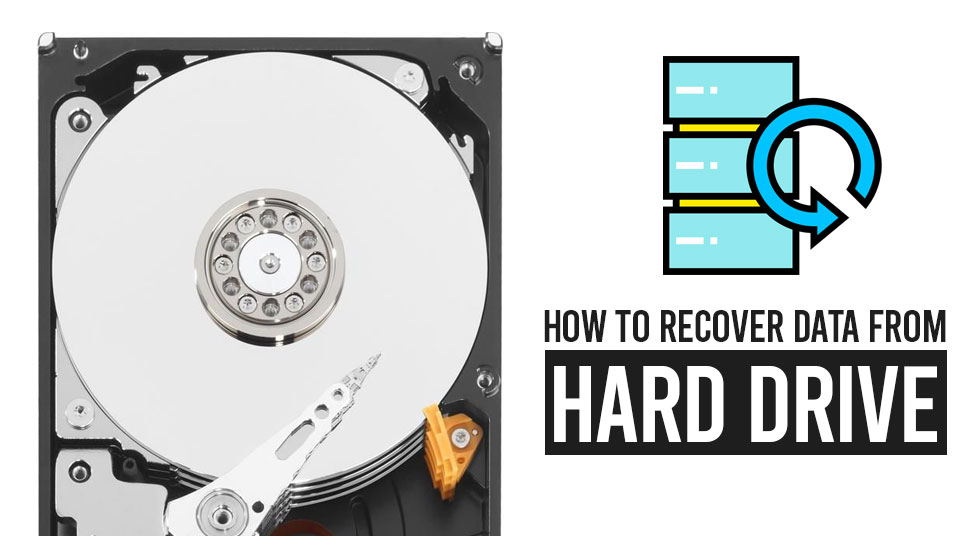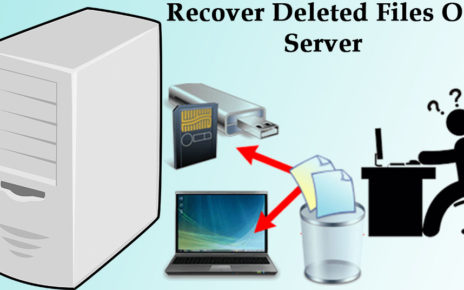A hard drive is a very common term that comes into our mind when we talk about a computer device.
It is a non-volatile storing disk drive that can store data permanently and can also retrieve data on a computer.
It is actually a secondary storage device that is comprised of one or more platters or disk plates on which data is written using a magnetic head, all inside of an air-sealed casing.
However, a hard disk drive can get damaged or corrupted due to several reasons which will lead to the loss of a huge amount of data from your computer. And this leads us to a position where we are left with empty hands and we are unable to do anything.
There are many reasons for which an HDD (hard disk drive) gets damaged or corrupted. Usually, you will manage to lose all the data from your hard disk drive due to any physical damage.
If the hard disk drive gets damaged due to any physical activity such as falling down and getting broken or getting hit by a hard object, it is impossible to get your hard disk drive repaired.
So, in such a case, you lose the hard disk drive along with each and every data that you have stored on it.
But, if the damage or the corruption of the hard disk drive is not done by any physical reason, then the disk can be repaired and also you will be able to get back all the data that was stored in it.
Well, for that you need to make the use of an external software application downloading from the Internet and installing it on your device.
Why Does a Hard Drive get Corrupted or Damaged?
If you get to lose any data from your hard disk drive due to accidental deletion or the formatting of the disk, then it is logical data loss.
If the data loss is logical in nature then the HDD (hard disk drive) will lose all the reference to the original location of the files.
But, the thing is, all your data do not get permanently removed from your HDD but they still remain on the disk.
This makes the very obvious that the last data can be recovered safe and sound.
- Due to a flaw in the firmware or defects in the manufacturing process.
- The damage can also due to the accumulation of heat.
- Power surges or electronic failure can one of the reasons behind the corruption of a hard disk drive.
- Internal failure can easily destroy a hard disk drive.
- If you somehow manage to download any corrupted file from the Internet you will easily damage your hard disk drive only within a few moments.
- Sometimes you can also be responsible for the damage of your HDD.
Now, let us get into the processes that will help you repair your damaged hard disk drive. This has been made possible by the use of data recovery software.
There is plenty of such applications that are available on the Internet.
These software applications have given all users a second chance to get back all the data that you have lost due to the corruption of your hard disk drive.
Necessary Conditions to Follow before Recovering Data
Before you immediately jump to the installation of the application and start performing the recovery process, you need to keep some important points in mind.
Without following those points you will not be able to recover files from hard drive. Here are the points listed below.
- You have to stop using your computer device immediately after your hard disk drive gets corrupted. Do not work with your device after the mess takes place.
- After your hard disk drive gets corrupted or damaged, you have to unplug or remove the drive from your CPU case and keep it in a place that is totally clean and dust-free.
- You have to be sure about any mark or heated up spots on the surface of the corrupted hard disk drive.
- Look carefully at the hard disk drive and make a thorough inspection to see if there is any part of the disk is broken or damaged.
How to Recover Data from Hard Drive?
Now, it is time to get into the steps. Go through them and gain the triumph in gaining back all the data that you have lost due to the damage of the hard disk drive of your computer device.
Step 1
Download and install Disk Drill for Windows or Mac OS. It is easily available on the Internet.
Step 2
Now, launch the software application.
Then, you have to select the hard disk drive that is crashed or damaged and then click on the Search for lost data button if you are a Windows user. Or, you have to click on the Recover button if you are a Mac operating system user.
Step 3
The next thing you need to do is scan for the files and other data that are lost. The two scanning methods will let you get all the files.
These two methods are the Quick scan and the Deep scan. After the scan is done, you will see that the Disk Drill has provided a complete disk scan report at the end of the recovery operation.
The report will actually have a complete list of each and every full and partial files that are found in the scanning.
Step 4
Then next thing that you need to do is to click on the Recover button. Now, you will be getting all the lost data, files, and folders recovered.
The best part of using the Disk Drill software application is the speed and quality of the recovery process. The speed is exceptional in the case of Disk Drill.
The features are quite uncomplicated and so users are always comfortable right from the beginning of the process.
The interface is also pretty simple and easy for all sections of users to have a complete understanding.
This is the reason the process to recover data from hard drive using Disk Drill is pretty well-known among users.
Just a single click of a button and all your deleted files are right in front of your nose.
Finishing Words
This is also useful if you want to know how to recover files from external hard drive not detected. Disk Drill is a software application that can make you do the needful in a very easy manner.
Or, If you facing some issues with Disk Drill Software then you can go ahead with Data Recovery Dubai Experts. So, you can have complete knowledge of recovering the data that you might have lost due to the corruption of the HD of your computer.
Have a visit to the other articles that we post regularly on our website. Share this article with the ones who need this solution and make the world closer to us.